Here are some examples of Advanced parameters setups with which you can achieve different results on your site. For example you could embed videos from different sites, hide content from a particular column from unregistered users and so on. Below you will find links to the corresponding Joomle! Extensions Directory profile pages as well as the author's homepages. You will have to download and install them yourself if you would like to use them with the Content Uploader. These plugins are easily implementable because they are "activated" by adding tags to your regular content.
 Include images
Include images
If you know the location of your images and the names of each one that is to be included then you just have to perform two simple steps in order to do this. First, place the image names in a column in your Excel sheet. Second, place image tags in either your Intro Text Format or Content Format parameters. These would look something like this:
<img href="/images/stories/{Column Reference}" />
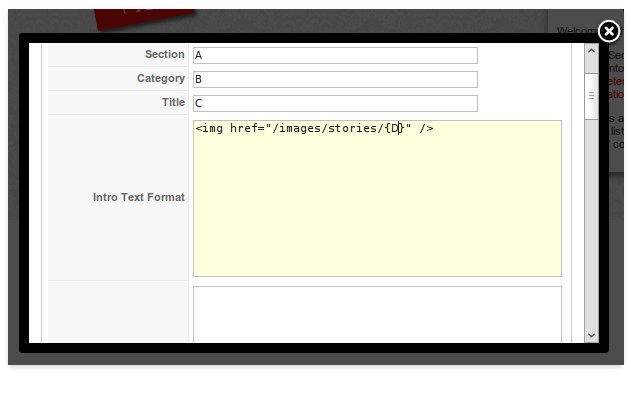
 Embed videos
Embed videos
You can easily do this for sites such as youtube and vimeo just by copying the embed links from the sites. However, if you have a list of URL's then you may wish to incorporate the videos using a plugin such as the AllVideos plugin from JoomlaWorks or the YouTube Embed plugin.
{*youtube}XyZ2123{/youtube}
{*vimeo}XyZ2123{/vimeo} (without the asterisk)
and so on...
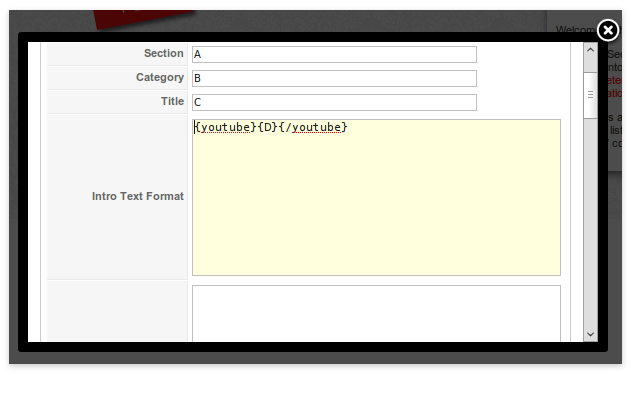
 Hide Content
Hide Content
HIDER, from the crew behind JUGA, BILLETS, SYNK, and MANGA, is a Joomla! plugin that will hide parts of your content articles based on the visitor's login status.
- {reg} This displays only to logged-in users {/reg}
- {pub} This displays only when the user is NOT logged-in {/pub}
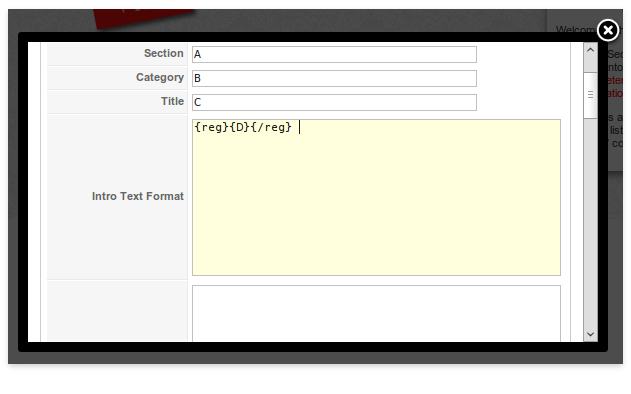
Click here for more details and author's site : Dioscouri
 Format Content
Format Content
XTypo is a GPL joomla mambot / plugin that able to produce an extra nice css styling to your joomla content. With this plugin, you don't need anymore to put any hard code css into your template css just to get an extra css styling for your content. Just install and publish this plugin and get your extra css easily with adding a string like this : {xtypo_alert} . . . {/xtypo_alert} , {xtypo_quote} . . . {/xtypo_quote} etc , into your joomla content.
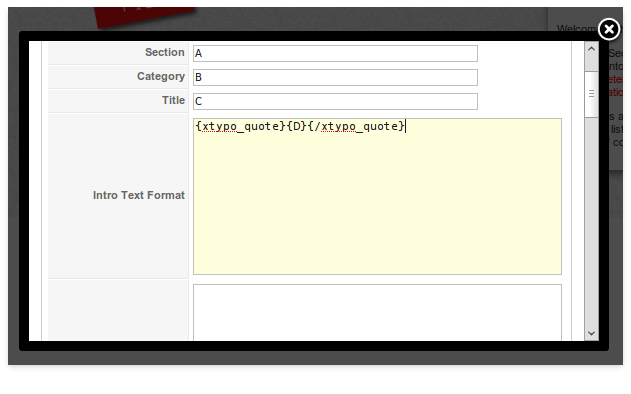
Click here for more details and author's site : Templateplazza
 Create image galleries
Create image galleries
The "Simple Image Gallery" and the "Very Simple Image Gallery" Plugins are called from within the content item. It can create a gallery in your articles using images from any folder. The call which you need to put in your content is {*gallery}{/gallery}or {*vsig}{/vsig} (without the asterisks) and contains the name of the folder with your images. The configured path to this folder (image root, by default "/images/stories") is added by the plugin automatically and must not be inserted.
The complete call in our sample would look such as:
{*gallery}mygallery{/gallery}
{*vsig}verysimple{/vsig} - without the asterisks
To use a folder within a folder, the path below the set root folder (by default "/images/stories/") is used, e. g. to use the folder /images/stories/folder/subfolder" the call would look such as:
{*gallery}folder/subfolder{/gallery}
{*vsig}folder/subfolder{/vsig} - without the asterisks
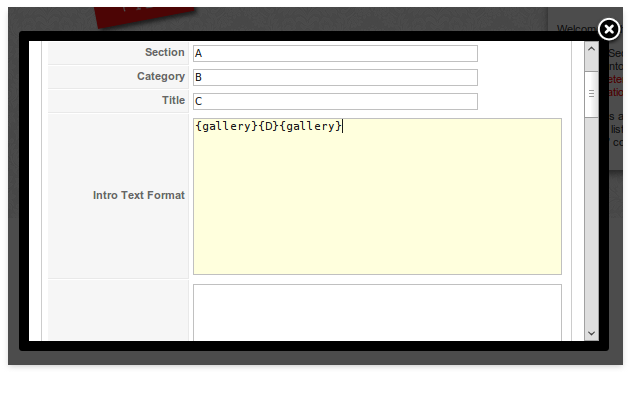
Click here for more details on "Simple Image Gallery" - author's site : Joomlaworks
Click here for more details on "Very Simple Image Gallery" - author's site : Bretteleben
